Friend has fallen by over 90% in value since FriendTech airdropped the token while debuting version 2 of the web3 social media platform.
Published in B&T Latest News 3 May, 2024 by The bizandtech.net Newswire Staff
FriendTech’s token price plunges over 90% after launch
Published in B&T Latest News 3 May, 2024 by The bizandtech.net Newswire Staff
Mike Cagney on bringing every market onchain
Figure Markets co-founder and CEO Mike Cagney unpacks his vision for how everything will one-day be traded onchain without the need for third party brokers or lenders.
Published in B&T Latest News 3 May, 2024 by The bizandtech.net Newswire Staff
Logos inscribes its manifesto on largest-ever Bitcoin block
Logos, a decentralized and privacy-focused technology stack, inscribed its manifesto on the largest-ever Bitcoin block today.
Published in B&T Latest News 3 May, 2024 by The bizandtech.net Newswire Staff
Android 14 just made switching apps on tablets even easier — here’s how
A developer has found Android 14 subtly introduced a new means of swapping apps on tablets when using an attached keyboard.
Published in B&T Latest News 3 May, 2024 by The bizandtech.net Newswire Staff
Bitcoin holds above $59,000 as short liquidations spike
Bitcoin short liquidations spiked above $24 million in the past 24 hours as the price rebounded from a multi-month low.
Published in B&T Latest News 3 May, 2024 by The bizandtech.net Newswire Staff
Apple just filed a crucial patent for the iPhone Flip — what we know
A new Apple patent for a hinge shows that research is still ongoing into future folding iPhones and iPads.
Published in B&T Latest News 3 May, 2024 by The bizandtech.net Newswire Staff
7 once-popular PC programs that are now outdated (and their successors)
The fact that IT is such an exciting topic has a lot to do with the constant changes. In hardly any other industry do new technical developments follow each other so closely. Ground-breaking new products are launched on the market in rapid succession and often become widespread very quickly.
However, it often happens that after a few years, competing products emerge that replace their predecessors thanks to having a better concept, a modern interface, greater functionality adapted to current requirements, or simply lower costs.
In this article, we present a series of examples in which programs that were previously regarded as a kind of standard have been replaced by new developments, and explain the background and reasons for the change in each case.
Further reading: 13 important Windows settings to adjust immediately
Microsoft Defender instead of Avira Free Antivirus
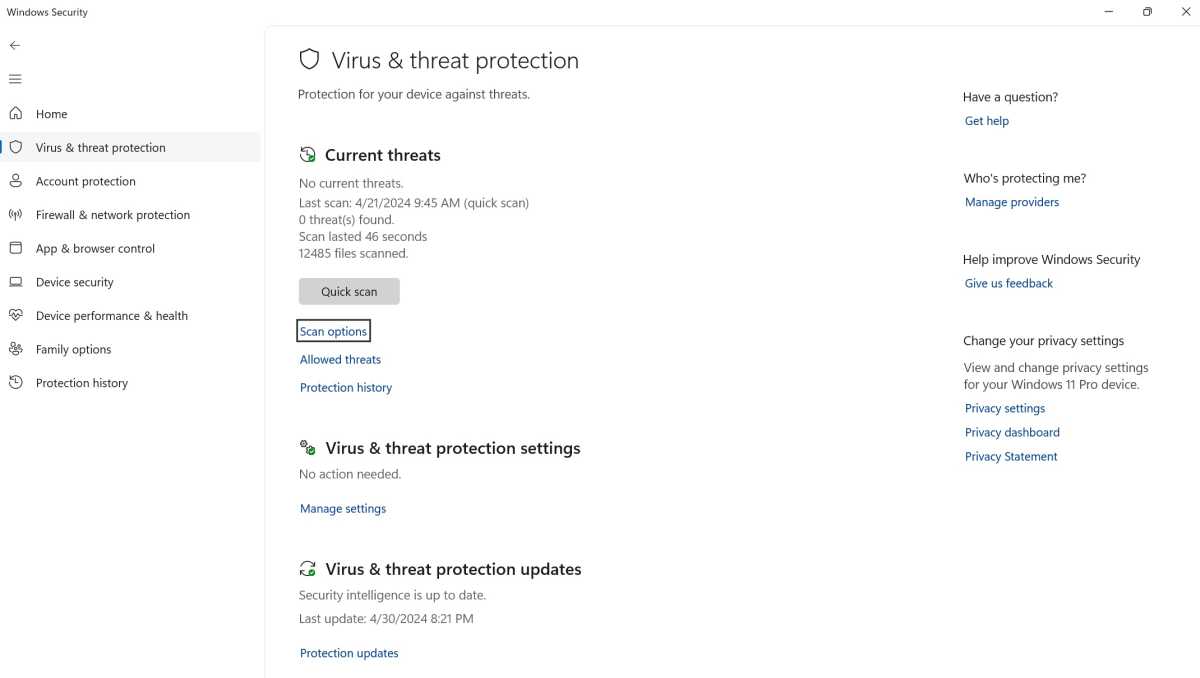
The Defender included in Windows 8, 10 and 11 has replaced third-party antivirus programs such as Avira Free Antivirus on many PCs.
The Defender included in Windows 8, 10 and 11 has replaced third-party antivirus programs such as Avira Free Antivirus on many PCs.
Foundry
The Defender included in Windows 8, 10 and 11 has replaced third-party antivirus programs such as Avira Free Antivirus on many PCs.
Foundry
Foundry
The German company Avira launched Antivir, one of the first professional antivirus programs, in 1988 under the name H+BEDV Datentechnik. Avira Free Antivirus, the free version for private users, was soon to be found on almost every computer whose owner took the increasing number of warnings about viruses and other malware seriously.
Microsoft hesitated for a long time before integrating its own antivirus tool into Windows. Windows 7 already included a program to defend against adware and spyware, but it was ineffective against classic malware.
However, as the danger posed by computer viruses increased exponentially and many users still went online without protection software, Defender was integrated into the operating system with Windows 8. Up until the first editions of Windows 10, however, the detection rates were low and the program was therefore not recommended.
However, this changed with Windows 11 at the latest, and the software is now on a par with other free antivirus solutions. As it does not need to be installed, uses few resources, and does not display ads, it has largely replaced Avira and other competitors on private PCs.
Google Chrome instead of Firefox
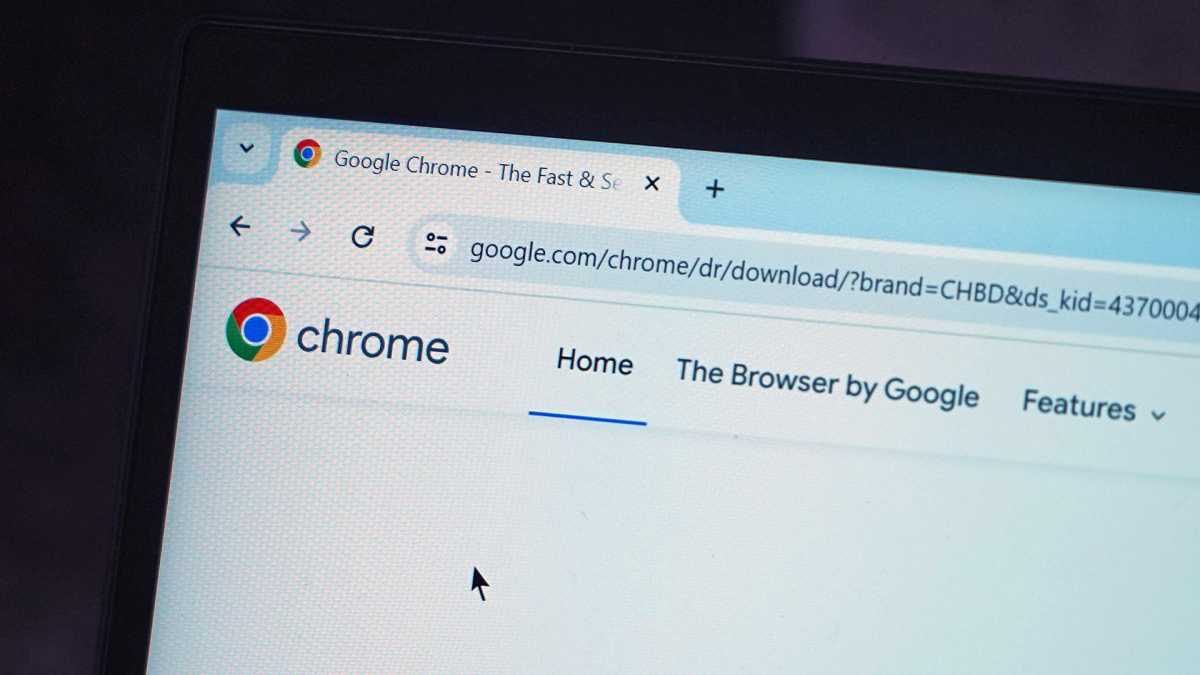
Google Chrome was able to prevail over Firefox thanks to its sober user interface and superior speed.
Google Chrome was able to prevail over Firefox thanks to its sober user interface and superior speed.
Michael Crider/Foundry
Google Chrome was able to prevail over Firefox thanks to its sober user interface and superior speed.
Michael Crider/Foundry
Michael Crider/Foundry
The market share figures for the major browsers from March 2024 show a clear winner: According to market researchers from Similarweb, Google Chrome has a share of 64.7 percent on U.S. desktop computers. Edge is in second place with 14.71 percent, while Firefox has a paltry 5.32 percent share.
Looking at the global figures, the gap between the browsers is just as pronounced: Chrome leads on the desktop with 67.51 percent, followed by Edge with 14.83 per cent, Safari with 7.9 percent, and Firefox with 6.21 percent.
In 2010, Firefox was the second-most popular browser with an average share of 30 percent, topped only by Internet Explorer with a market share of between 40 and 50 percent, although a strong downward trend was already apparent. What has happened since then?
Firefox was popular because, as open source software, the browser offered an alternative to Microsoft’s proprietary Internet Explorer. Users also liked the large number of available extensions with which they could customize the browser.
However, when the number of users of the now outdated Internet Explorer fell, it was not Firefox that benefited, but Google Chrome, which was only launched in 2008. The browser had a cleaner and more organized structure than Firefox, was also faster, and was considered more secure, as each tab runs in its own process, which is executed in a sandbox.
Although Firefox has been extensively revised since then, the manufacturer Mozilla has not yet been able to build on its old successes.
7-Zip instead of Winzip/Winrar
Winzip was created in the early 1990s as a Windows user interface for the original Pkzip packing program. Although it was shareware, it was initially included with numerous book and magazine CDs as an unlimited trial version and thus became widely used by private users.
Winrar, on the other hand, is a packing program for the somewhat differently structured RAR compression format. It can also create and open ZIP files, whereas Winzip can only unpack RAR files due to license reasons.
Winrar is distributed as an unlimited trial version: After 30 days, the user receives a message that they must license the software. However, the program can still be run without a license.
For several years now, Winzip has only been available free of charge for 21 days, after which the user must pay for the software at prices starting at around $36. Together with the integration of a ZIP tool in Windows, this has led to a sharp decline in user numbers.
Today’s Windows users either use the operating system’s zip function instead or resort to the free open source software 7-Zip, which has an extended range of functions compared to Windows and can also securely encrypt ZIP files and protect them with a password, for example.
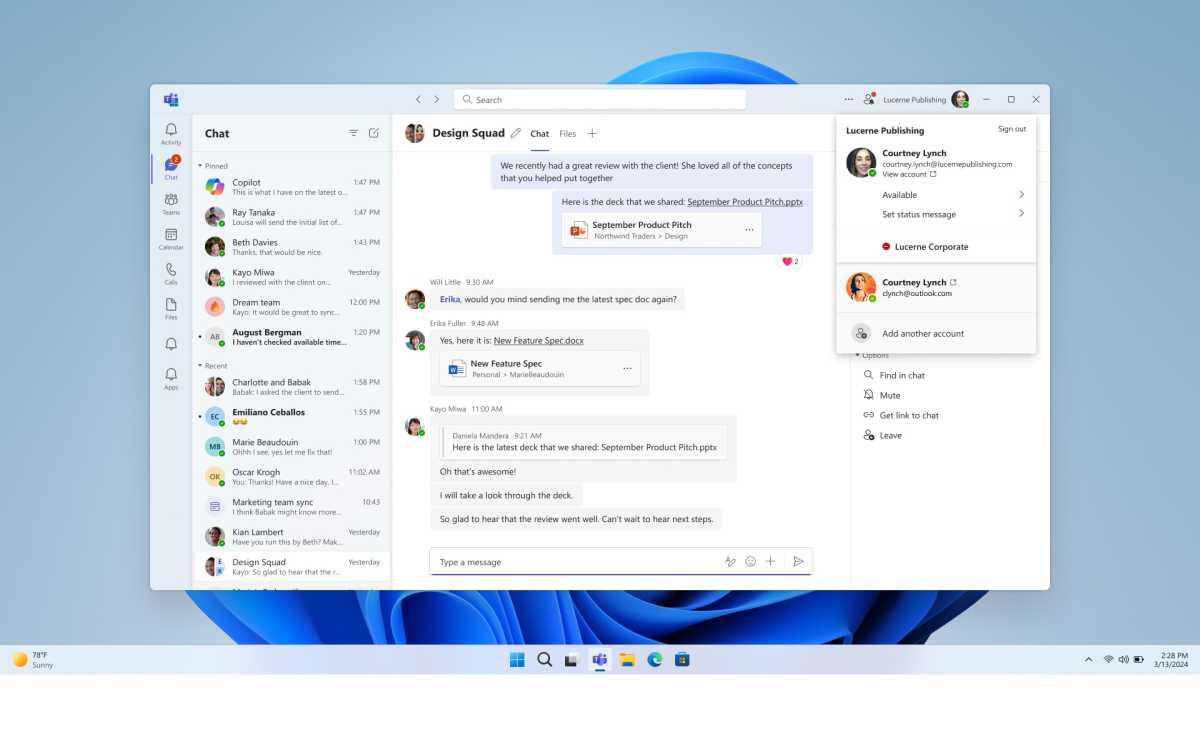
A new version of the free Teams client has been included in Windows for a few weeks now. You can use the program to chat or hold video conferences.
A new version of the free Teams client has been included in Windows for a few weeks now. You can use the program to chat or hold video conferences.
Microsoft
A new version of the free Teams client has been included in Windows for a few weeks now. You can use the program to chat or hold video conferences.
Microsoft
Microsoft
Teams replaces Skype
Microsoft Teams is currently in the process of replacing Skype. Microsoft designed Teams from the outset as a central tool for collaboration within and outside of companies.
Voice calls are just as possible as video calls, and Teams is also linked to other applications from the Microsoft cosmos. Participants in a meeting can, for example, view PowerPoint presentations or edit Excel sheets together. At the same time, access to SharePoint, Outlook, and the OneDrive storage is possible.
Skype also allows you to make phone calls and hold video conferences. However, you can tell that the program was originally designed as a messenger. It offers very few functions for collaboration in groups.
Microsoft is expected to discontinue Skype in the next few years. Skype for Business Online has already been discontinued and the version for the local data center is expected to be discontinued in 2025. Only the version of Skype for home users does not yet have an end date.
VirtualBox instead of VMware Player
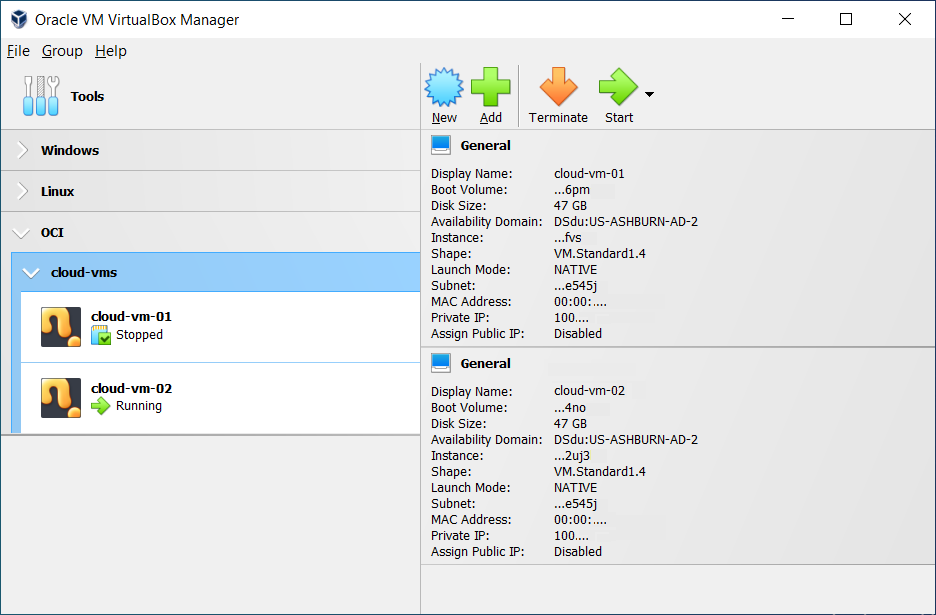
from Oracle offers an easy-to-understand interface for its virtual environment.
from Oracle offers an easy-to-understand interface for its virtual environment.
Foundry
from Oracle offers an easy-to-understand interface for its virtual environment.
Foundry
Foundry
VMware is one of the pioneers of the virtualization trend of the past 20 years. The company targeted its products at companies and public authorities.
This also applied to the free VMware Player, a lightweight program with which the user could start virtual machines. Today, the software is offered under the official name VMware Workstation Player.
From the mid-2010s, when PCs for private users were also suitable for working with virtual machines thanks to multicore processors and ample RAM, users increasingly turned their attention to the open source tool VirtualBox from Oracle.
It offered more functions than the VMware Player right from the start and has maintained this lead to this day. Many users also find it easier to use.
For this reason, VirtualBox is the preferred choice for private users and smaller companies.
Further reading: The best free software for your PC
PowerToys instead of various optimization tools
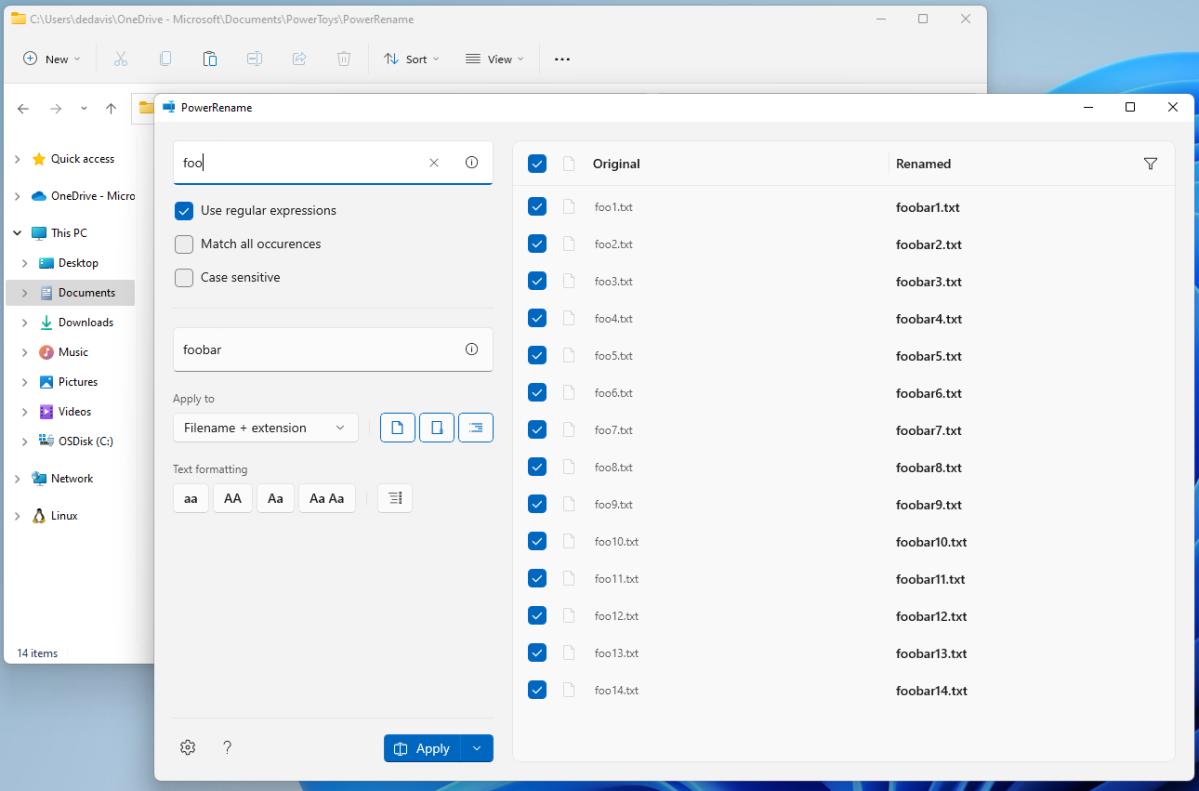
The current version of Microsoft PowerToys includes around two dozen modules that extend Windows,
such as PowerRename.
The current version of Microsoft PowerToys includes around two dozen modules that extend Windows,
such as PowerRename.
Microsoft
The current version of Microsoft PowerToys includes around two dozen modules that extend Windows,
such as PowerRename.
Microsoft
Microsoft
In the days when hard drives were still slow and small, CPUs were weak, and RAM was scarce, numerous tools were created to make Windows leaner and faster.
They searched for orphaned entries in the registry, deleted or deactivated unnecessary services, searched for duplicate and no longer needed files, defragmented the hard drive, and emptied the autostart. The effect on the execution speed was small, but at least the tools freed up some memory.
With the advent of faster and ever larger SSDs, more powerful processors and inexpensive memory, most optimization tools became superfluous. The hardware had become so powerful that it made no difference whether the registry was a few megabytes larger or smaller or whether a few more or fewer services had to be loaded.
Hard disks and SSDs now also offered so much storage space that users no longer needed to worry about free space.
The optimization tools needed a new concept. One possible variant is demonstrated by Microsoft with its free PowerToys.
This collection of tools continuously adds functions to Windows, such as a color picker that picks up a color from the desktop and copies it to the clipboard, FancyZones for designing window layouts, or an editor for the Windows hosts file. The desired functions can be selected as required.
Further reading: Supercharge Windows with Microsoft’s free PowerToys
OneDrive instead of Dropbox
Dropbox was the first popular file hosting and file sharing service on the internet. It used a simple and efficient method for uploading files, which was later adopted by all major file hosting services: The user copies the files to the Dropbox folder on their local hard drive, from where they are automatically synchronized with the Dropbox server.
The user can create a link to each file. If he sends it by email, the recipient — provided she has the necessary access rights — can access the file and download it.
In this way, Dropbox solved many problems with the transmission of particularly large files, which were often not accepted by the email provider due to size restrictions.
The major drawback of Dropbox has always been the limitation of the free basic service to 2GB of free storage. This value could be increased in 500MB increments by recommending the service to other people, but even this was too little for many users. However, users had to take out a paid subscription for more storage.
Google Drive, for example, offers an alternative with 15GB of free storage. Finally, Microsoft provides every Windows user with a Microsoft account with 5GB of storage. Subscribers to the Microsoft 365 Office package even receive one terabyte for free.
In other words, for $70 a year, the user gets one terabyte of free storage, and Microsoft adds an Office package on top.
By way of comparison, 2TB currently cost $9.99 per month with Dropbox, and additional software is not included in this subscription. Microsoft can also point out that its cloud storage OneDrive is closely integrated into Windows and allows automatic backups, for example.
Tip: Windows Explorer with two-window view
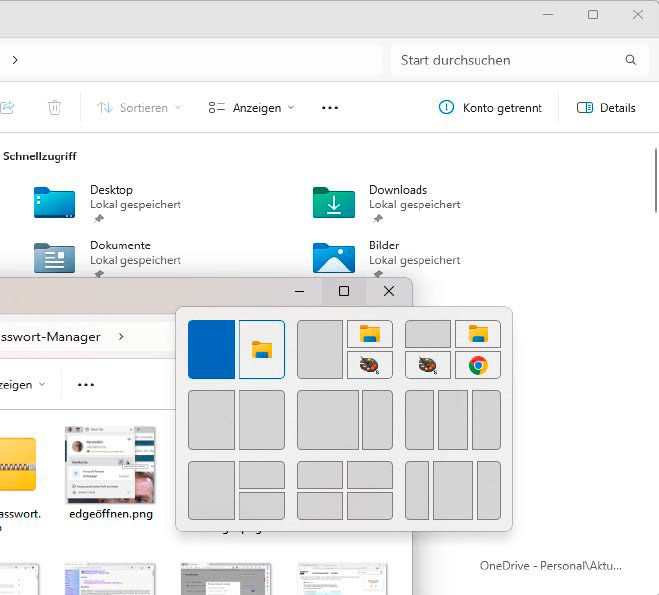
Use the “Maximize” icon in the title bar to access a graphical overview of the options for arranging multiple windows in Explorer.
Use the “Maximize” icon in the title bar to access a graphical overview of the options for arranging multiple windows in Explorer.
IDG
Use the “Maximize” icon in the title bar to access a graphical overview of the options for arranging multiple windows in Explorer.
IDG
IDG
The major disadvantage of Windows Explorer compared to tools such as Total Commander has always been its limitation to one window. For copying and moving files, however, two adjacent windows would be more advantageous. However, you can realize this view with just a few mouse clicks.
First start an instance of Explorer. Now open the program a second time. You have various options here: For example, you can call it up in the first Explorer by double-clicking on the explorer.exe file under C:\ Windows — or, if the Explorer icon is in the taskbar, start a copy by right-clicking and selecting “Explorer.”
In one of the two Explorer windows, move the mouse over the square at the top right of the title bar, i.e. the “Maximize” icon, and click on the “Group | Start” display in the small overview window. Windows will now arrange the two Explorer windows next to each other.
This article was translated from German to English and originally appeared on pcwelt.de.
Personal Software
Published in B&T Latest News 3 May, 2024 by The bizandtech.net Newswire Staff
Acer Predator Helios Neo 18 review: A huge gaming laptop for a small price
At a glanceExpert’s Rating
Pros
- Solid, attractive design for the price
- Enjoyable keyboard and touchpad
- Strong CPU and GPU performance
- Plenty of connectivity
Cons
- Heavy and thick, even for an 18-inch laptop
- Modest 1200p, 165Hz display
- Port placement could be improved
- Short battery life
Our Verdict
Want a lot of performance for $1,500? Acer’s gigantic Helios Neo 18 is a good bet.
Price When Reviewed
$1,499.99
Best Prices Today: Acer Predator Helios Neo 18
Retailer
Price
Acer
$1499.99
Price comparison from over 24,000 stores worldwide
Product
Price
Price comparison from Backmarket
18-inch laptops are back, baby. These goliaths, once thought banished in the pursuit of thinner, lighter systems, have returned to accommodate the higher performance (and power consumption) of modern hardware. Many large laptops come with large price tags, but the Acer Predator Helios Neo 18 bucks that trend to deliver respectable performance per dollar.
Looking for other options? Check out PCWorld’s roundup of the best gaming laptops available right now.
Acer Predator Helios Neo 18: Specs
The Acer Predator Helios Neo 18’s specifications are typical for a mid-range gaming laptop. An Intel Core i7 processor is paired with Nvidia RTX 4060 graphics, 16GB of RAM, and a 1TB of solid state storage.
- CPU: Intel Core i7-14650HX
- Memory: 16GB LPDDR5
- Graphics/GPU: Nvidia RTX 4060 at 140 watts
- Display: 1920×1200 IPS 165Hz
- Storage: 1TBPCIe 4.0 NVMe solid state drive
- Webcam: 720p
- Connectivity: 2x Thunderbolt 4 ports, 1x USB-A 3.2 Gen 2 (featuring power off charging), 1x USB-A 3.2 Gen 2, 1x USB-A 3.2 Gen 1, 1x HDMI 2.1 port with HDCP support, 1x 2.5G Ethernet (RJ-45) port, 1x 3.5mm combo audio
- Networking: Wi-Fi 6E, Bluetooth 5.3
- Biometrics: None
- Battery capacity: 90 watt-hours
- Dimensions: 15.93 x 12.39 x 1.36 inches
- Weight: 7.25 pounds
- MSRP: $1,499.99
Pricing is a perk, as the Predator Helios Neo 18 retails for $1,499.99. That’s not a low price for a laptop with Nvidia RTX 4060 graphics, but most similarly equipped laptops have a smaller display, and some reach lower pricing with a 512GB solid state drive that can quickly become tight for gamers who enjoy modern AAA games with an install size over 100GB. The Helios Neo 18’s value also benefits from good performance relative to its hardware, which at times comes close to peers with RTX 4070 graphics.
Acer Predator Helios Neo 18: Design and build quality

IDG / Matthew Smith
IDG / Matthew Smith
IDG / Matthew Smith
The Acer Predator Helios Neo 18 isn’t expensive for a modern gaming laptop with an 18-inch display, but I easily forgot that while using the laptop. Acer relies on expanses of metallic black with plastic trim to build a sturdy, attractive chassis. There’s even a few hints of flair, most noticeably a layer of transparent plastic along the vent which covers the laptop’s branding.
The Neo 18 isn’t gorgeous, to be clear. It’s relatively subtle and plain. Still, if placed side-to-side by some more expensive laptops like the MSI Raider GE78 or Asus ROG Strix Scar 18, the Acer doesn’t stand out as the budget option.
This is a large laptop that weighs in at 7.52 pounds and measures up to 1.36 inches thick. It’s larger and heavier than the MSI Raider GE78 or Asus ROG Strix Scar 18, as well as most 18-inch or 17.3-inch alternatives. I’d imagine gamers looking to travel would pick a smaller system, but the Neo 18 is a particularly poor choice. Its weight will prove cumbersome and it won’t fit in most bags, backpacks, and luggage designed to hold a laptop.
Acer Predator Helios Neo 18: Keyboard, trackpad

IDG / Matthew Smith
IDG / Matthew Smith
IDG / Matthew Smith
A spacious keyboard with numpad spans the majority of the Predator Neo 18’s wide interior. Most keys are full-sized, or close to it, with function row (as usual) proving an exception. The numpad keys are also similar in size to the alphanumeric keys, although they’re ever-so-slightly shorter.
I also found the keyboard pleasant to use for lengthy typing sessions. Each key has respectable travel and activates smoothly before reaching a subtle but definitive bottoming action. The keyboard is quiet, and I would prefer a more tactile end to key action, but now I’m nitpicking. I used the keyboard for hours on end with no complaints.
The keyboard has an RGB backlight that can be customized across several zones. It looks attractive enough to add interest for gamers who want it, but it lacks the degree of customization available from more expensive 18-inch competitors.
The touchpad is good, too. It measures six inches wide and nearly four inches deep, which is plenty of space for Windows’ most complex multi-touch gestures. A few high-end competitors, like the Razer Blade 18, offer a better touchpad. But some more expensive laptops, like the Asus ROG Strix Scar 18, have a smaller and less enjoyable touchpad.
Acer Predator Helios Neo 18: Display, audio

IDG / Matthew Smith
IDG / Matthew Smith
IDG / Matthew Smith
At this point, you might wonder what Acer had to sacrifice to achieve a lower price point. One answer: the display. Although it measures 18 inches diagonally, Acer sticks to a simple IPS panel with 1920×1200 resolution and a refresh rate of 165Hz.
Opinions on the display will hinge on perspective. It’s clearly inferior to the 18-inch OLED and Mini-LED displays available from more expensive alternatives, and especially lacking in contrast. Darker, grittier games like Diablo VI or Resident Evil: Village can seem hazy and flat. 1920×1200 resolution isn’t especially sharp, either, though still better than a 27-inch 1440p monitor. Brightness is another issue: the display barely clears 300 nits, so it can seem dim in a bright room.
On the plus side, the Neo 18’s display delivers good color performance with a wide color gamut and solid color accuracy. Brighter and more colorful games, like Palworld or Stardew Valley, look excellent. The added size is also enjoyable when compared to a 16-inch alternative. Two inches might not sound important, but going with the 18-inch screen increases the total display area by 25 percent, which is very noticeable.
Motion clarity is decent. The IPS display’s refresh rate of 165Hz isn’t impressive in 2024 but still provides a major leap in smoothness and clarity when compared to a 60Hz or 90Hz screen. It’s also a good fit for the laptop’s capabilities. A refresh rate would look appealing, but the Neo 18’s mid-range hardware would have difficulty delivering the frame rates needed to take advantage of a 240Hz panel.
The laptop’s speakers, unlike the display, punch well above the laptop’s price with loud, clear sound, a deep sound stage, and a hint of low-end oomph. They’re still laptop speakers and will start to sound muddy in the most demanding, bass-heavy music, but they’re a great fit for movies and games.
Acer Predator Helios Neo 18: Webcam, microphone, biometrics
Acer also sticks to the basics when it comes to the webcam and microphone. It has a 720p webcam and dual-array microphone which, though serviceable for Zoom calls, are towards the low end of quality available from a laptop sold in 2024. Many laptops now have a sharper 1080p webcam and microphones that provide stronger, clear audio.
Biometric login, meanwhile, is absent. You’ll need to login the old-fashioned way: with a password.
Acer Predator Helios Neo 18: Connectivity

IDG / Matthew Smith
IDG / Matthew Smith
IDG / Matthew Smith
When it comes to connectivity, though, Acer doesn’t hold back. The Predator Helios Neo 18 has two Thunderbolt 4 ports (also compatible with USB-C), three USB-A 3.2 ports, HDMI, 2.5G Ethernet, a 3.5mm combo audio jack, and a microSD card reader.
That’s an extremely broad range of ports that should cover what gamers need, and then some. It’s possible to connect a high-resolution, high-refresh rate monitor and multiple wired gaming accessories at once.
However, while the connectivity is great, it doesn’t establish a notable edge over competitors. Most large laptops have gobs of ports. I also dislike that the majority of the available ports are on the laptop’s flanks, rather than the rear. Large laptops will spend most time on a desk with many peripherals attached, and rear-facing ports improve cable management.
Wireless connectivity is provided by an Intel Killer Wi-Fi adapter that supports Wi-Fi 6E and Bluetooth 5.3. I would prefer to see Wi-Fi 7, but it’s not yet common at this price point, and Wi-Fi 6E still delivers excellent performance when paired with a quality Wi-Fi 6E router.
Acer Predator Helios Neo 18: Performance
Acer sticks to mid-range hardware for the Helios Neo 18 but provides it with the power and thermal headroom needed to perform at its best. The laptop has an Intel Core i7-14650HX processor, Nvidia RTX 4060 graphics, 16GB of RAM, and 1TB of solid state storage. None of that sounds exceptional—and there’s firm limits to the Neo 18’s performance—but it’s a quick laptop for the price.
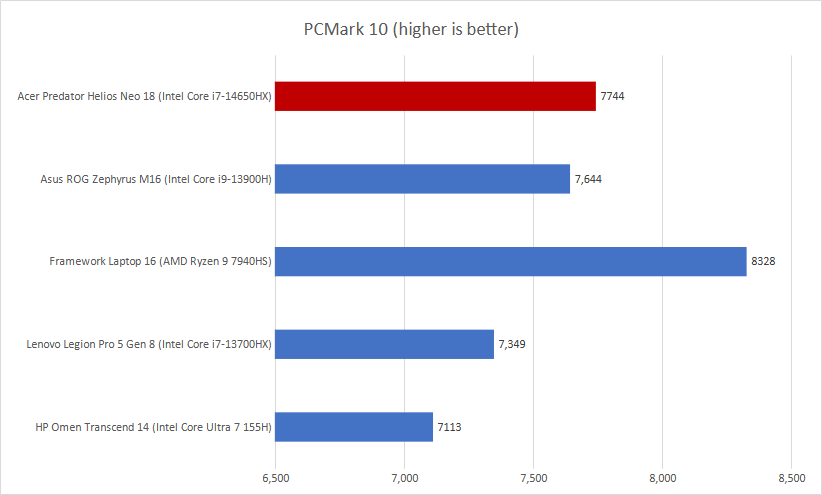
IDG / Matthew Smith
IDG / Matthew Smith
IDG / Matthew Smith
PCMark 10, a general system benchmark, posted a strong result of 7,744 on the Predator Helios Neo 18. That’s better than most price-competitive laptops with the exception of the AMD-powered Framework Laptop 16, which punched above its weight.
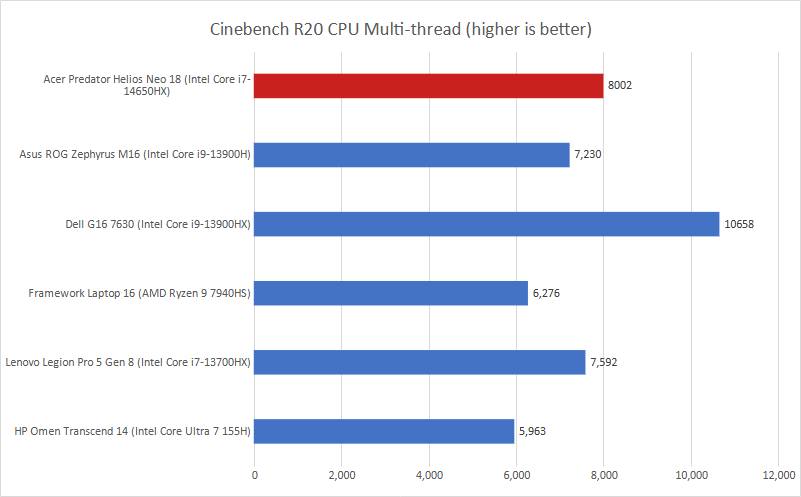
IDG / Matthew Smith
IDG / Matthew Smith
IDG / Matthew Smith
The Neo 18 again posts strong results in Cinebench R20, which is a short-duration, heavily multithreaded processor benchmark. It achieved a score of 8,002, which defeats most similarly priced gaming laptops aside from the Dell G16 7630, which we tested with a 13th-gen Intel Core i9 HX processor. That might seem odd, but it’s in line with what we have come to expect from Intel’s 14th-gen hardware, which generally delivers performance that’s only a smidge better than the prior generation.
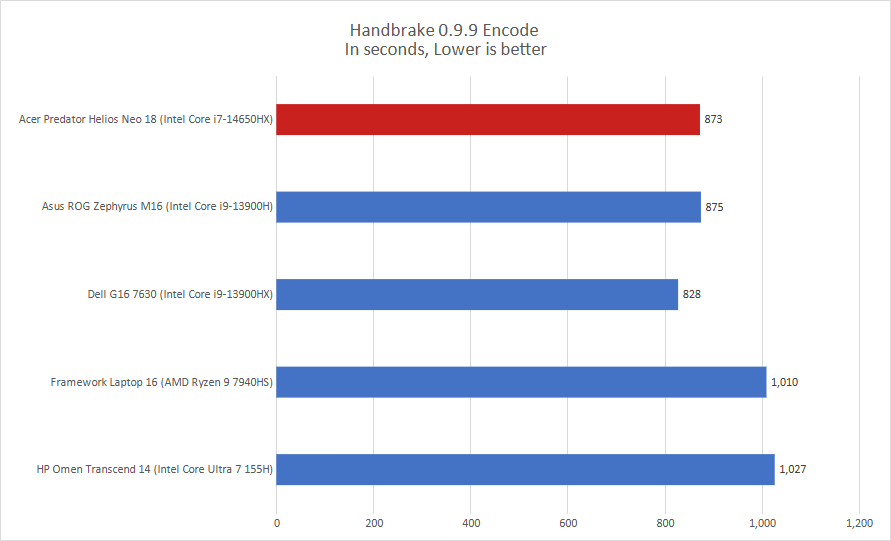
IDG / Matthew Smith
IDG / Matthew Smith
IDG / Matthew Smith
Handbrake, a heavily multithreaded long-duration processor benchmark, didn’t shake up the results. The Neo 18 remains a performer, though Dell’s G16 slightly outran it. To be fair, however, the Dell G16 configuration we tested was also several hundred dollars more expensive, so Acer’s performance remains strong for the price.
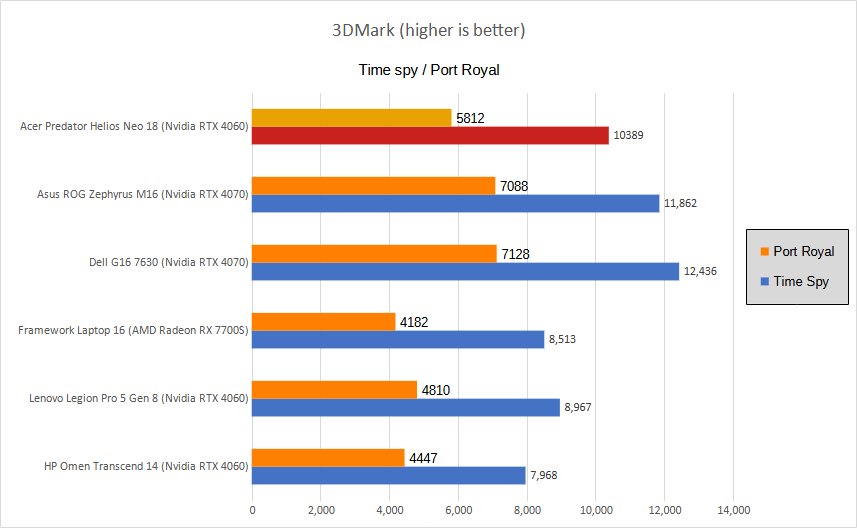
IDG / Matthew Smith
IDG / Matthew Smith
IDG / Matthew Smith
The Neo 18’s good results continue in graphics benchmarks. The RTX 4060 isn’t the quickest mobile graphics chip, and it only has 8GB of video memory, which will prove limiting in some games. But the Neo 18 keeps the RTX 4060 well-fed with up to 140 watts of power and, as a result, its performance is at times closer to an RTX 4070 than some RTX 4060 peers.
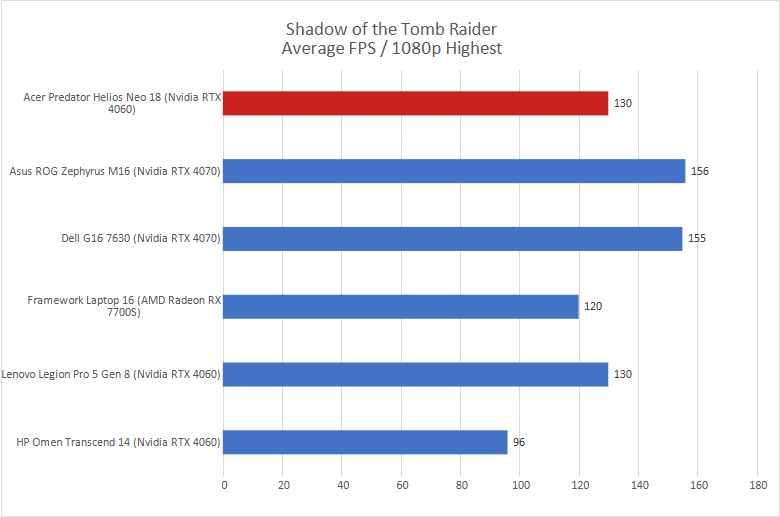
IDG / Matthew Smith
IDG / Matthew Smith
IDG / Matthew Smith
Shadow of the Tomb Raider slightly changes the story. In this game, the Neo 18 scores identically to the older Lenovo Legion Pro 5 Gen 8 and starts to fall noticeably behind the RTX 4070 laptops. Still, an average of 130 frames per second is great for the price and more than enough to enjoy the game.
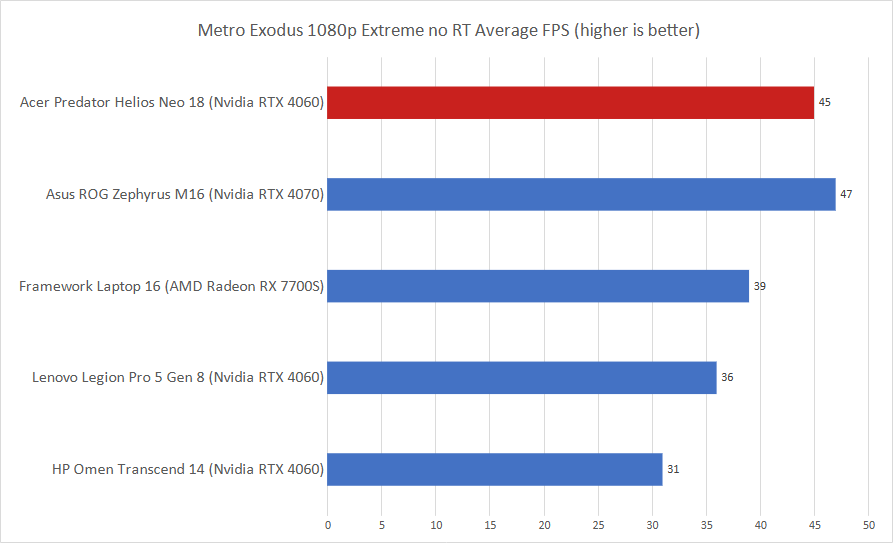
IDG / Matthew Smith
IDG / Matthew Smith
IDG / Matthew Smith
Metro Exodus is a demanding game (at least at the Extreme preset, which we use), but the Neo 18 continues to do well. Here it once again shows itself closer to RTX 4070 hardware than some RTX 4060 systems, and it delivers a playable average of 45 FPS.
We wrapped up the benchmarks with Cyberpunk 2077. The game averaged a healthy 70 FPS at 1080p resolution and Ultra detail (with DLSS/FSR off). Using the Overdrive ray-tracing mode radically tanked performance to just 17 FPS, a result that may be blamed on the RTX 4060’s mere 8GB of video memory. Gamers can enjoy Cyberpunk 2077’s ray-tracing on the Neo 18, but the Medium preset is a better fit when ray-tracing is enabled.
All results reported above were achieved in the Neo 18’s default “Balanced” performance profile, but we also tested the laptop’s Turbo profile, which significantly increased performance in many situations. PCMark 10 leapt from 7,744 to 8,112, while 3DMark Time Spy increased from 10,389 to 11,288. Turbo mode also maximizes fan noise, however, so we don’t think it’s a viable choice for gaming in most situations.
Acer Predator Helios Neo 18: Battery life
Acer packs a sizable 90 watt-hour battery in the Predator Helios Neo 18. That’s a lot of juice, but the laptop’s hardware can suck down a full charge quickly.
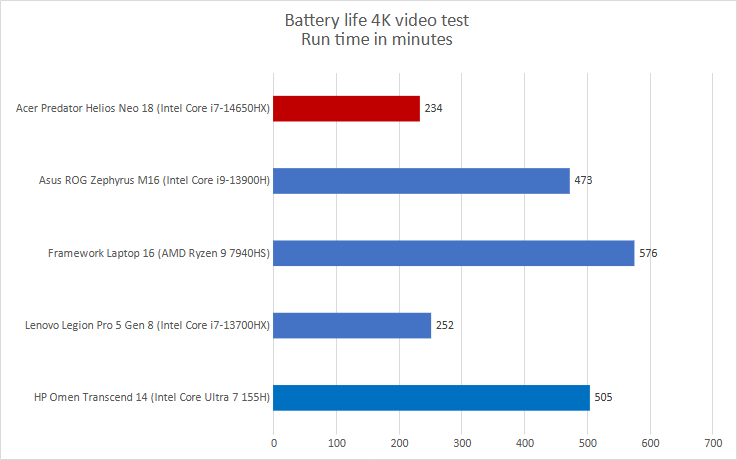
IDG / Matthew Smith
IDG / Matthew Smith
IDG / Matthew Smith
Our standard battery tests, which loops a 4K file of the short film Tears of Steel, sucked down a full charge in just under four hours. That’s not unusable, but it’s pretty quick, and I’d advise gamers not to expect more than a few hours of battery life even when enjoying the light games that don’t tax the GPU.
Indeed, I experienced that in one situation where Nvidia Optimus failed to engage. Optimus is designed to hand graphics duties over to the Intel IGP when the Nvidia GPU’s performance isn’t required, but it can be finicky. Because of that, the battery drained in just 58 minutes, despite a workload that was nothing more than web browsing and watching video.
The 330 watt power brick, which charges the laptop over a barrel plug connection, doesn’t help portability. It’s big and heavy, further increasing the load you’ll carry if you travel with the Neo 18.
Acer Predator Helios Neo 18: Conclusion
Acer’s Predator Helios Neo 18 shows the benefits of a big-screen laptop that can be delivered at a slim price tag. Though sold for just $1,499.99, the Neo 18 provides excellent performance, a huge display, lots of connectivity, and an attractive design. A lack of portability is the true price paid for the Neo 18’s perks, as it’s even heavier and thicker than some 18-inch alternatives, and the battery didn’t hold out for long even in less demanding circumstances. Still, the Neo 18 is a great pick if you’re looking for a semi-portable alternative to a gaming desktop.
Laptops

